Hot Potatoes is a set of 6 authoring tools that lets you save your exercises as web pages. Although it’s no longer developed (or at least the developers are staying quiet), it is still being used by many teachers. There are some things that learnclick.com can do that Hot Potatoes can’t and other things that Hot Potatoes might still be better suited for. I’m going to give a little overview of the differences.
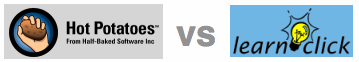
One of the main differences is that Hot Potatoes is a program that you have to download and run on your computer. Hot Potatoes is freeware, so that’s probably a plus for many. But you need to find a place to store your quizzes. With learnclick.com, creating the quizzes and storing them is all in one place. If learnclick.com would cease to exist, then your quizzes are lost (except that you save them as a pdf file). With Hot Potatoes you can save the generated html files on your computer so that’s the second advantage you have. However, with learnclick.com your quizzes remain visible forever to your users after only subscribing for a year-subscription twice (see subscription faqs). You can also easily embed learnclick.com quizzes into your own website using a simple code. If you subscribe for the learnclick.com Pro membership, you get detailed results of how well your students performed. You could upload your Hot Potatoes quizzes to hotpotatoes.net if you want to see the results, but a year subscription costs more than twice compared to learnclick.com and it’s not possible to compare the results given by your students easily.
These are the 6 Hot Potatoes authoring tools:
- JCloze: If you want to create cloze tests, then you will find that learnclick.com probably beats Hot Potatoes’ JCloze with its functionality and ease for creating tests. JCloze also doesn’t give you the option for creating drag&drop items or individual dropdowns. Moreover I didn’t find some configuration options learnclick.com offers, like an option to configure the number of attempts a user can have to submit the answers.
- JQuiz: This corresponds to “Create a Multiple Choice Quiz” on learnclick.com. The functionality is similar, but personally I believe that creating a quiz on learnclick.com is quicker and easier.
- JMatch: Using the cloze test creator on learnclick.com, you can also create matching exercises.
- JCross: Learnclick doesn’t offer a tool to create crosswords, but I’ve come across other online tools with which you can create online crosswords.
- JMix: With JMix you can create jumbled-sentece exercises. If you want to do the same with learnclick.com, just mark all the words in the cloze creator as a gap-word and choose drag&drop as the exercise mode.
Conclusion: Most things Hot Potatoes can do, can be done with learnclick.com or other online tools. Hot Potatoes takes more time to learn and unlike learnclick.com doesn’t anymore provide support. Some of the things come down to personal choice, for example the exercises created with learnclick.com look more modern in my opinion. If you care about having your quizzes saved on your computer, Hot Potatoes is currently the only option I know of. If you want to see how well your students performed, learnclick.com does a better job. Learnclick.com is continuously getting better, so please let us know which features Hot Potatoes provides that you miss on learnclick.com.